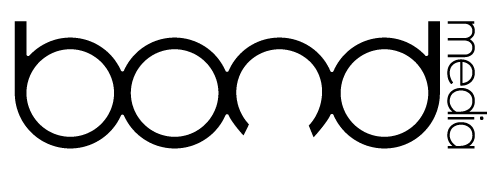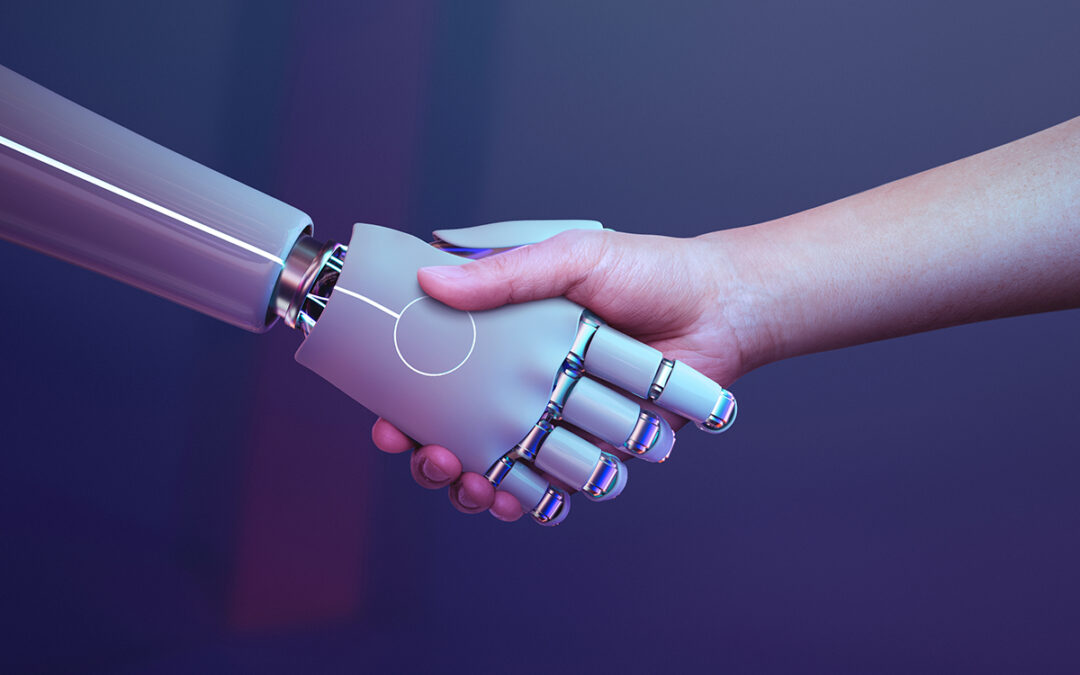MD – Want to give your users the ultimate experience? Integrate a chatbot into your website. Not sure how? Here’s everything you need to know about AI chatbots.
If you’re looking for an innovative way to improve customer experience on your website and provide top-notch customer support, one powerful way to achieve these goals is by integrating an AI chatbot into your web design.
In this article, we’ll guide you through the process of effectively integrating AI chatbots into your website to boost user engagement, streamline operations, and improve customer satisfaction.
But first, what actually is an AI chatbot?
What is an AI chatbot?
An AI chatbot is a computer program that can simulate conversation with human users. These intelligent virtual assistants are powered by artificial intelligence and natural language processing (NLP) algorithms, allowing them to understand and respond to human language in a natural way.
Chatbots can be integrated into websites, messaging apps, and other digital platforms, where they simulate human conversations with customers, provide automated responses to user queries, help deliver personalised assistance, engage with website visitors in real-time, and help with customer service, sales, and marketing.

How can AI chatbots benefit your business?
AI chatbots can benefit your business in a number of ways, including:
- Enhanced customer service: Customer support chatbots provide 24/7 customer service, answering your customers’ questions and providing support even when your employees are not available, which can help your business to improve customer satisfaction and reduce costs.
- Personalise the customer experience: AI chatbots will learn about your customers’ preferences and provide personalised recommendations and support, helping your business generate leads and close sales by providing product recommendations, and even offering discounts.
- Improve customer satisfaction: An AI powered chatbot will engage your customers in conversation and help them find the information they need, improving customer satisfaction by providing quick and accurate responses to customer queries.
- Reduce costs: By automating a variety of tasks, such as scheduling appointments, answering FAQs, processing orders and delivering customer service, you’ll free up employees to focus on other tasks, saving you money and reducing overheads.
- Enhanced marketing: Make data drive decisions by using chatbots to collect customer data, track customer behaviour, and deliver targeted marketing messages.
Who are the best AI chatbot providers for UK businesses?
When integrating AI chatbots into your web design, it’s crucial to choose the right platform. Some of the most popular providers include:
- Chatfuel: Chatfuel is a popular chatbot platform that offers a variety of features and integrations.
- Facebook Messenger: Facebook Messenger offers a chatbot platform that allows businesses to create chatbots that can be used on Facebook and Instagram.
- Google Dialogflow: Google Dialogflow is a chatbot platform that uses Google AI to power its chatbots.
- Amazon Lex: Amazon Lex is a chatbot platform that uses Amazon’s AI services to power its chatbots.
- IBM Watson Assistant: Watson Assistant is a chatbot platform that uses IBM’s AI Watson technology to power its chatbots.
How to integrate a chatbot into your website
Step 1: Choose the right AI chatbot provider
Consider your budget
When choosing an AI chatbot provider, you’ll need to consider your budget. AI chatbots range in price from a few hundred pounds to several thousand pounds per month. The cost will depend on the features and functionality you need, as well as the level of support you require.
Evaluate the features and functionality of different chatbot providers
Once you have a budget in mind, you can start to evaluate the features and functionality of different chatbot providers. Some of the key features you’ll want to consider include:
- Natural language processing (NLP) capabilities: If you want to automate customer support, the chatbot needs to be able to understand and respond to human language in a natural way.
- Knowledge base: This is chatbot’s ability to access and process information from a knowledge base.
- Integrations: The chatbot’s ability to integrate with other systems, such as your website, CRM, or email marketing platform.
- Chatbot training: The chatbot’s ability to be trained on new data and improve its performance over time.
- Support: The level of support that the chatbot provider offers, such as 24/7 customer support or training resources.
Read reviews from other businesses
Once you have a shortlist of chatbot providers, read reviews from other businesses that have used the provider’s services. This will give you valuable insights into the provider’s strengths and weaknesses, as well as the experiences of other businesses.
Get quotes from multiple providers
Once you’ve read reviews about the chatbot platforms, try and get quotes from multiple providers. This will help you compare prices and features and find the best chatbot provider for your needs.
Ask about the provider’s security measures
As a business owner, data privacy and security, both your’s and your customers’, are paramount. Make sure the provider has taken steps to protect your data and privacy, and that the privacy and security of your customers using the chatbot is secure too.
Make sure the provider offers a free trial
This will give you a chance to test out the chatbot before you commit to a subscription.
Step 2: Integrate the chatbot into your website
First thing to check: choose a chatbot that is compatible with your website’s platform. Not all chatbots are compatible with all website platforms. Make sure to choose a chatbot that is compatible with your website’s platform before you start integrating it.
WordPress website
If you have a WordPress website, you can use a chatbot plugin to integrate the chatbot for your website.
There are a number of chatbot plugins available for WordPress. Some of the most popular plugins include:
- Chatfuel for WordPress: This plugin allows you to create and embed a Chatfuel chatbot on your WordPress website.
- Facebook Messenger for WordPress: This plugin allows you to embed a Facebook Messenger chatbot on your WordPress website.
- BotPress: This plugin allows you to create and embed a chatbot powered by Dialogflow on your WordPress website.
- WP Chatbot: This plugin allows you to create and embed a chatbot powered by Amazon Lex on your WordPress website.
- WP Bot: This plugin allows you to create and embed a chatbot powered by IBM Watson Assistant on your WordPress website.
To integrate a chatbot plugin into your WordPress site, you’ll need to:
- Install and activate the plugin
- Configure the plugin settings
- Embed the chatbot code on your website
Custom-built website
If you have a custom-built website, you’ll need to integrate the chatbot code yourself. This process will vary depending on the chatbot provider and your website’s code. However, in general, you’ll need to:
- Obtain the chatbot code from the chatbot provider
- Integrate the code into your website’s codebase
- Configure the chatbot settings
- Deploy the changes to your website
A few top tips for integrating a chatbot into your website
- Test the chatbot thoroughly before you deploy it to your website. Make sure the chatbot works as expected and that it doesn’t cause any errors on your website.
- Ensure data privacy and security. When integrating a chatbot, implement encryption and secure communication protocols to protect user data. Clearly communicate your data privacy policy on your website and reassure your customers that their information is safe and handled with care.
- Monitor the chatbot’s performance after you deploy it. Make sure the chatbot is answering questions accurately and that it isn’t responding to the same questions multiple times.
- Update the chatbot regularly. Chatbots are constantly being updated with new features and functionality. Make sure to update your chatbot regularly to ensure that it’s up-to-date.
Step 3: Train the chatbot
Just like any new employee, in order to help the chatbot succeed, it’ll need to be trained on a set of data in order to answer questions and complete tasks. This data can include:
- A knowledge base: A knowledge base is a collection of information that the chatbot can access and process. Your specific knowledge base can include information about your products or services, your company’s policies, or frequently asked questions.
- A set of conversations: A set of conversations could be old customer communication you’ve collected. The chatbot can use these conversations to learn how to respond to different types of questions and requests.
- User feedback: User feedback is information that users provide about their experiences with the chatbot. The chatbot can use this feedback to improve its performance over time.
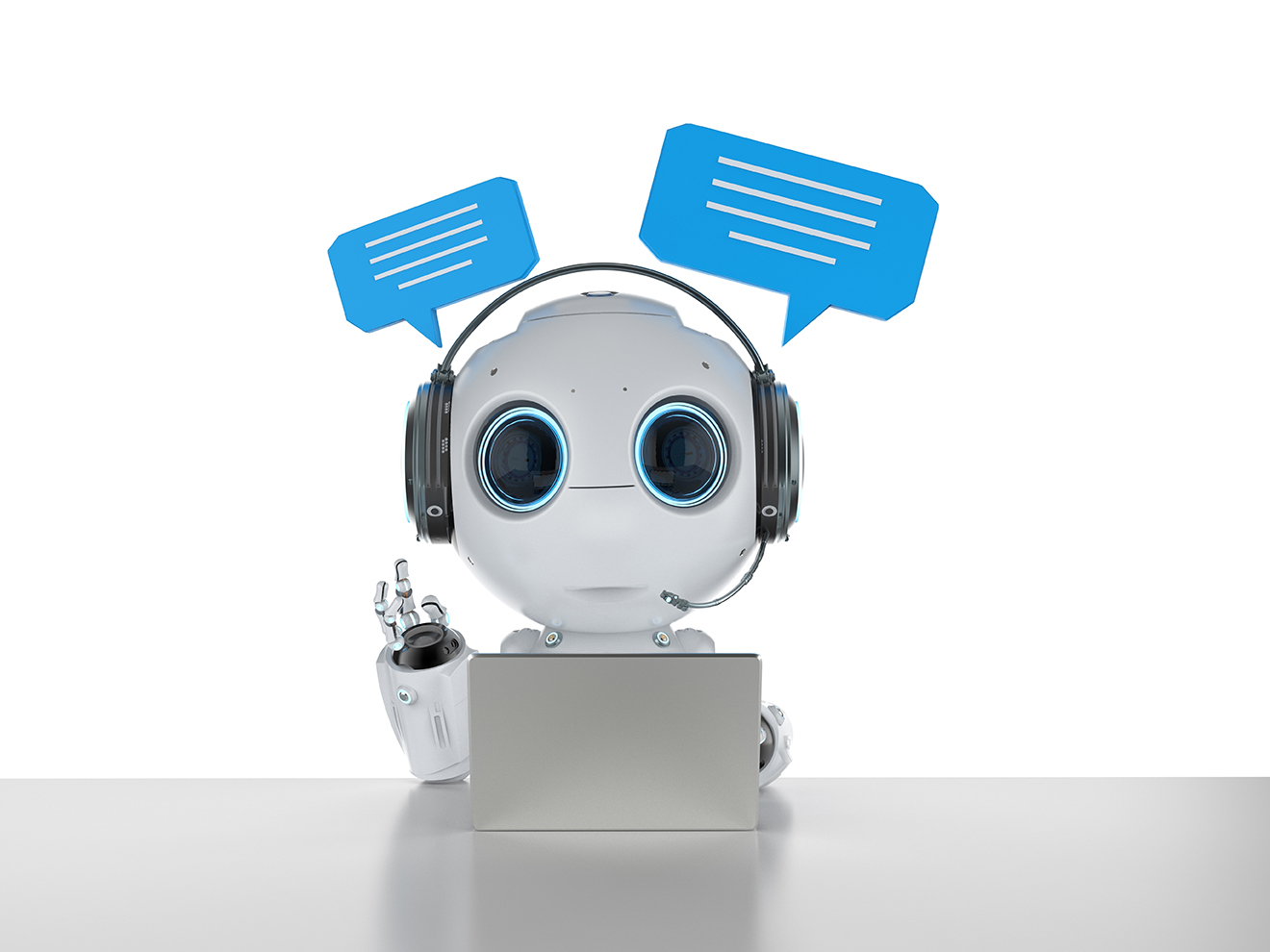
There are two main ways to train a chatbot:
- You can train the chatbot yourself: This involves manually creating the knowledge base and conversations that the chatbot will use. This can be a time-consuming process, but it allows you to have complete control over the chatbot’s training data.
- You can use a chatbot provider that offers training services: This involves uploading your knowledge base and conversations to the chatbot provider’s platform. The chatbot builder will then train the chatbot for you. This is a more efficient process, but it gives you less control over the chatbot’s training data.
Once the chatbot has been trained, it’ll be able to answer questions and complete tasks based on the data that it was trained on. However, do note that the chatbot, like a human, won’t always be able to answer questions perfectly. This is because the chatbot is still learning and it may not have been trained on every possible question that a user could ask.
Finally, don’t forget to tailor the chatbot interactions and conversation flow to align with your brand’s tone and voice. Teach it personalised responses that reflect your company’s personality and values. You could even incorporate humour and empathy to create a more engaging and human-like experience.
Some additional tips for training a chatbot:
- Start with a small amount of data: When you’re first starting out, give your chatbot a small amount of data to begin with. This will help you identify any errors in the chatbot’s training data allowing you to make adjustments as needed.
- Use a variety of data: The chatbot should be trained on a variety of data, including different types of questions, different styles of writing, and different user personas. This will help the chatbot become more versatile and able to answer a wider range of questions.
- Regularly update the chatbot’s training data: As your business grows and changes, regularly update the chatbot’s training data. This will help the chatbot stay up-to-date with the latest information about your company, and be able to answer questions about your products or services accurately.
- Enhance customer support with chatbot handoff: While chatbots can handle many enquiries, there may be cases where human intervention is necessary. Implement a smooth chatbot-to-human handoff process to ensure a seamless transition, further enhancing customer satisfaction.
Step 4: Monitor and improve the chatbot
Once the chatbot is integrated into your website, regularly monitor its performance. This will help you to identify any areas where the chatbot needs improvement and make adjustments as needed.
There are a number of ways to monitor a chatbot’s performance. For example:
- Analytics tools: Analytics tools can track how many users are interacting with the chatbot, what questions they’re asking, and how long they’re staying in the conversation. This information can be used to identify areas where the chatbot needs improvement, such as the chatbot’s accuracy, its ability to answer common questions, or its ability to keep users engaged.
- Chatbot feedback feature: The chatbot feedback feature allows users to provide feedback about their experiences with your chatbot. This customer feedback can be used to identify areas where the chatbot needs improvement, such as the chatbot’s tone, its ability to understand user requests, or its ability to complete tasks.
- User surveys: User surveys can be used to gather feedback from a larger group of users. This feedback can be used to identify areas where the chatbot needs improvement, such as its overall usability, its ability to meet user needs, or the chatbot’s overall value.
Once you’ve identified areas for improvement, you can make adjustments to the chatbot’s training data, its code, or its configuration. You can also add new features to the chatbot or improve its existing features.
You’ll want to monitor the chatbot’s performance on an ongoing basis and make adjustments as needed. This will help ensure the chatbot is providing a positive experience for your users and that it’s meeting your business goals.
Top tips for monitoring and improving your own chatbot
- Set clear goals for the chatbot: What do you want the chatbot to achieve? Do you want it to answer customer questions, generate leads, or sell products? Having clear goals will help you measure the chatbot’s performance and make adjustments.
- Track the chatbot’s performance regularly: Don’t just set it and forget it. Monitor the chatbot’s performance on a regular basis and adjust as necessary. Monitor and analyse your chatbot’s key metrics to evaluate the effectiveness of your chatbot. Track metrics like user engagement, conversation completion rate, customer satisfaction, and resolution time. Use this data to identify bottlenecks and make data-driven improvements.
- Use a variety of data sources: Don’t just rely on analytics data. Use a variety of data sources, such as user feedback and surveys, to get a complete picture of the chatbot’s performance.
- Be patient: It takes time to train a chatbot and to improve its performance. Don’t expect the chatbot to be perfect overnight.
- Regularly update: Regularly review and update your chatbot’s knowledge base to ensure accurate responses. Incorporate machine learning techniques to enable the chatbot to learn from user interactions and improve its performance over time. Implement features like spell check and natural language understanding to enhance accuracy and efficiency.
Leverage AI for your business’s success

Integrating AI chatbots into your web design will revolutionise your business’s online presence. By enhancing user experience, providing 24/7 support, and streamlining operations, chatbots can help you stand out from the competition.
At Bond Media, we specialise in designing websites that easily integrate AI chatbots. Our expert team can assist you in implementing a chatbot solution tailored to your specific business needs. Take the next step in enhancing your website’s functionality and delivering exceptional customer support by contacting Bond Media today.
Frequently Asked Questions
Can I customise the chatbot’s appearance to match my brand’s style?
Yes, most AI chatbot platforms allow you to customise the chatbot’s appearance, including colours, icons, and avatars, to align with your brand’s style and identity.
Will integrating a chatbot replace the need for human customer support agents?
While chatbots can handle many enquiries, they aren’t meant to replace human support agents entirely. They can augment your customer support efforts and handle routine enquiries, allowing your human agents to focus on more complex and high-touch interactions.